Guarantee success with your WordPress site by avoiding common pitfalls this little things can drag down a new website owner and cause them to lose out on their business goals.
- Choose a reliable host to dodge slow loading and downtime.
- Stay vigilant with security updates to deter hackers and breaches.
- Resist the temptation of unnecessary plugins to maintain speed and security.
- Invest in quality themes and plugins to safeguard against crashes and malware.
- Implement SEO best practices for visibility and growth.
- Create a consistent off site backup policy.
- Ensure you update plugins regularly or enable auto updates.
- Using responsive themes to showcase site on mobile as well as desktop.
- Whenever possible implement a child theme to contain custimizations.
- Make removal of unused plugins core to site maintenance.
- Ensure you perform image compression to get all images below 100kb, preferably 50kb or less.
- Properly configured caching plugins help boost site performance.
- Avoid outdated PHP versions for a seamless website experience.
Embrace these tips for a thriving WordPress journey ahead.
Choosing the Right Hosting: The Foundation of a Successful WordPress Site
Choosing a budget hosting provider will frequently result in slow loading speeds, frequent downtime, and limited support for technical issues, potentially hindering your WordPress site’s performance and user experience.
Going for cheap hosting could lead to security risks like data breaches, as unreliable providers often skimp out on necessary server level protections.
Moreover, affordable hosting services commonly oversell server resources, causing congestion on shared servers and diminishing individual website performance.
To guarantee a smooth operation, prioritize reliable hosting that offers better website performance, uptime, and responsive customer service.
While investing in a reputable hosting provider might involve higher initial costs, it can shield your site from headaches, data loss, and potential security vulnerabilities in the long term.
Top Hosting For High Performance:
- Host Armada – My shared hosting of choice, I run Speed Reaper and buy 3 years up front to maximize discount value on initial sign up.
- Rocket.Net – If you are looking to make a single site run the fastest it ever can from hosting side then look no further than the tech gurus at Rocket.
- Cloudways – If you want to run your own servers and manage with a simple control panel then Cloudways may be right for you, this allows you to scale as needed with ease.
Make an informed decision to safeguard your WordPress site’s functionality and security.
Prioritizing Security and Updates: Protect Your WordPress Investment
To ensure the integrity and security of your WordPress site, prioritizing regular updates and implementing strong security measures is essential. Neglecting WordPress security updates leaves your site vulnerable to hackers who can exploit known vulnerabilities.
Failure to update WordPress core, plugins, and themes regularly increases the risk of security breaches, potentially leading to data loss and unauthorized access.
Ignoring security measures like using strong passwords and implementing security plugins can leave your site exposed to malware and security breaches.
Not performing regular security audits and scans further exposes your site to cyber threats. Stay informed about WordPress security best practices to mitigate these risks and keep your website secure.
Optimizing Plugins and Themes: Less is More for Peak Performance
Excessive installation of unnecessary plugins can greatly impede the loading speed of your WordPress site. Each plugin added increases the risk of conflicts, security vulnerabilities, and performance issues.
Unnecessary plugins consume server resources, leading to longer response times and reduced user experience. To enhance site performance, contemplate removing unused plugins to reduce the amount of code that needs to load.
Prioritize essential plugins and regularly audit and optimize the plugin list to prevent site slowdowns.
Invest in Quality Themes and Plugins: Safeguarding Against Crashes and Malware
Beware of the risks associated with utilizing pirated or poorly coded themes and plugins on your WordPress site. Using pirated themes can expose your site to malicious code, compromising site security and potentially leading to legal consequences.
Poorly coded plugins might result in site crashes, slow loading times, and compatibility issues with WordPress updates. To safeguard your site, invest in reputable premium themes and plugins that offer regular updates, reliable support, and adherence to coding standards.
Before installing any theme or plugin, conduct thorough research, read reviews, and check the developer’s reputation to avoid potential pitfalls. Ensuring the use of premium and reputable plugins will enhance your site’s performance and protect it from security vulnerabilities.
The Power of SEO: Unlocking Your Site’s Visibility and Growth Potential
Ignoring important SEO best practices can greatly impact your WordPress site‘s visibility and impede its potential for growth. By neglecting SEO optimization, you risk lower search engine rankings and reduced organic traffic.
Implementing relevant keywords, meta descriptions, and quality content is essential for attracting visitors and improving your website’s performance. Utilizing tools like the Yoast SEO plugin can assist in optimizing your content for search engines, ultimately aiding in website growth.
Failing to incorporate SEO best practices may hinder your site’s ability to reach a broader audience and maximize its online presence. Therefore, it’s crucial for WordPress site owners to prioritize SEO strategies to enhance their site’s visibility and attract more organic traffic.
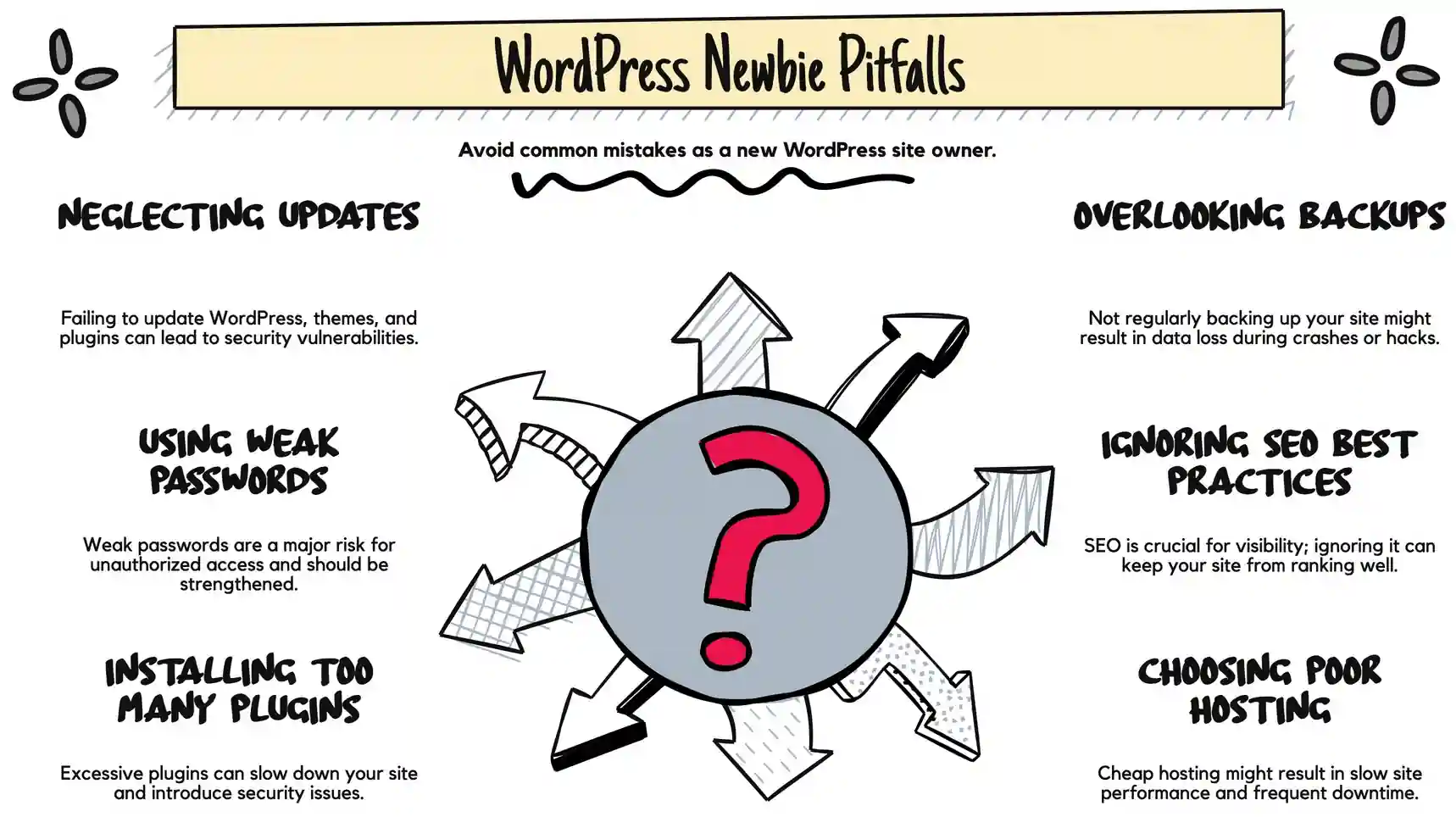
Backups: Your Safety Net Against Data Loss
Creating regular backups is vital for safeguarding your WordPress site from potential data loss caused by crashes, hacks, or server failures. Neglecting to implement regular backups can lead to irreversible data loss, impacting your website’s content, database information, and overall integrity.
Automated backup solutions, like plugins, offer convenient ways to schedule backups without manual intervention, ensuring that your site’s data is consistently preserved. Without backups, the process of restoring a website after data loss can be arduous, expensive, and sometimes impossible.
Storing backups on remote servers or cloud services provides an additional layer of security, protecting your data from physical damage or loss. Establishing a backup routine is essential in maintaining the continuity and security of your WordPress site.
Staying Up-to-Date: The Importance of Updating Plugins Regularly
When running a WordPress site, overlooking the importance of updating plugins can expose your site to security vulnerabilities and functionality errors. Outdated plugins are common targets for hackers, potentially leading to security breaches.
Regular plugin updates not just incorporate bug fixes and performance improvements but also guarantee compatibility with WordPress core updates, preventing functionality errors. Ignoring plugin updates can result in website downtime, data loss, and compromised security.
Mobile-Friendly Design: Embracing the Mobile-First Era
Using a non-mobile-friendly theme can significantly impede the user experience on mobile devices, impacting website performance and accessibility.
When your site isn’t optimized for mobile, you risk losing valuable visitors and potential customers. Search engines like Google prioritize mobile-friendly sites, meaning non-responsive themes can harm your SEO rankings.
Quality Responsive Themes:
- Popcorn – Built for niche site owners by niche site owners. Popcorn is built with the Full Site Editor (FSE) which is the way new themes are developed by WordPress using their Gutenberg Editor.
- Astra – A beloved theme which has been adding power with a builder layered on top of a theme this can help you create any vision.
- Kadence – Similar to Astra and GeneratePress, this is a theme which works in tandem with the plugin by the same developer to create visually stunning sites.
With more people browsing on mobile, a non-mobile-friendly theme can lead to high bounce rates and lower conversions. Moreover, you might encounter layout issues and distorted content on smaller screens, affecting your site’s credibility.
Choosing a mobile-friendly theme guarantees a consistent user experience and better accessibility across different devices, helping you retain visitors and maintain a professional online presence.
Child Themes: Safeguarding Your Customizations
Not utilizing a child theme can safeguard your customizations and design modifications when the parent theme undergoes updates. Child themes allow for secure customization without altering the original theme files.
By utilizing a child theme, site owners can easily revert changes or switch back to the original theme if needed. Failure to implement a child theme can lead to conflicts with future theme updates, potentially resulting in the loss of design modifications.
To maintain design consistency and protect customizations in WordPress websites, it’s highly recommended to always create and use a child theme.
This practice guarantees that your customizations remain intact and that your site’s design is preserved even when the parent theme is updated.
Streamlining for Efficiency: Removing Unused Plugins
To maintain a secure and efficient WordPress site, it’s essential to regularly remove unused plugins. Unused plugins on your website can pose security risks, as they create potential entry points for hackers to exploit vulnerabilities.
Moreover, having a build-up of unused plugins can slow down your website’s performance and lead to conflicts with active plugins. By regularly uninstalling unused plugins, you streamline your website, reduce maintenance efforts, and enhance overall security.
These unused plugins might contain outdated code that’s no longer supported, making them more susceptible to security breaches. Removing these plugins not just improves security but also enhances website stability, reduces the risk of compatibility issues, and optimizes site performance.
Regular maintenance through uninstalling unused plugins is essential for a well-functioning WordPress site.
Image Optimization: Enhancing Load Times and User Experience
Failing to compress images on your WordPress site can greatly impact its performance and user experience. Image compression reduces file sizes by up to 80% with minimal quality loss. Compressed images load faster, enhancing website speed and user satisfaction.
Plugins like Smush and ShortPixel automate image compression for WordPress sites, ensuring optimized images that contribute to better SEO by reducing page load times.
Neglecting image compression can result in slower loading speeds, higher bounce rates, and lower search engine rankings.
Caching and Optimization Plugins: Turbocharging Your Site’s Speed
Using an optimizing or caching plugin is essential for improving your WordPress site‘s speed and overall performance. These plugins, such as FlyingPress, WP Rocket, and the free W3 Total Cache, optimize your website by reducing loading times through storing static copies of your site’s content.
By utilizing caching plugins, you enhance user experience and boost SEO rankings. Failure to use these plugins can lead to slow performance, frustrating users with high bounce rates.
Top Options For High Performance Caching:
- FlyingPress – Amazing tool which optimizes and serves content at lightning speeds.
- WP Rocket – Well known in the space for very simple and easy configuration.
Popular caching plugins like WP Rocket and W3 Total Cache offer easy setup and effective optimization tools to help your site run smoothly. Don’t overlook the impact these plugins can have on your site’s performance and user satisfaction; make sure to implement them to ensure your WordPress site operates at its best.
Keeping Up with PHP Versions: Ensuring Compatibility and Security
Your PHP version is like the engine for the rendering of your website, if you neglect updating your PHP version, your WordPress site will degrade in performace as well as could be vulnerable to security risks and compatibility issues. Running an outdated PHP version may expose your site to vulnerabilities that hackers can exploit, compromising its security.
Upgrading your PHP version is crucial for maintaining the security and performance of your WordPress site, the current newest option is 8.2, but many choose to stay a version behind at 8.0 or 8.1 to allow for bug fixes.
Josh
Using an unsupported PHP version can also result in compatibility issues with WordPress and plugins, impacting the overall functionality of your site. Regularly updating PHP is essential as it guarantees access to new features, performance improvements, and bug fixes, leading to a smoother website experience.
These updates not just enhance site speed and performance for better user experience but also contribute to improved search engine rankings. Failure to update PHP may lead to decreased site security, slower loading times, and potential conflicts with WordPress updates and features.


